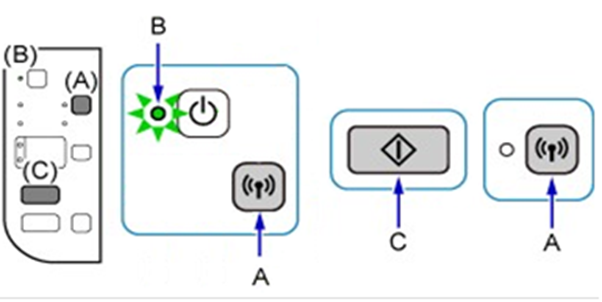Types Of Cricut Vinyl Explained: Beginner’s Guide
For Cricut craft enthusiasts, knowing about vinyl is of great importance. After all, it lets them create easily removable labels, personalized kitchen containers, home decor, gifts, and more. Taking these factors into account, we have developed this blog post explaining different types of vinyl for Cricut. As a reader, you will get to know its different types and the purpose they are used for. Go and Check out the different types of Cricut vinyl for your craft projects. We have tried to break them all for a better understanding. Vinyl comes in a comprehensive collection of colors and varieties of patterns with finishes matte and glossy. Primarily, there are two types of vinyl. The first is regular adhesive-backed vinyl and HTV or heat transfer vinyl, and the second is iron-on vinyl that can be used for fabrics like t-shirts, tote bags, and more. Therefore, when you go to purchase, don’t forget to check the label as it will tell exactly the kind of vinyl it is. Let’s get started with